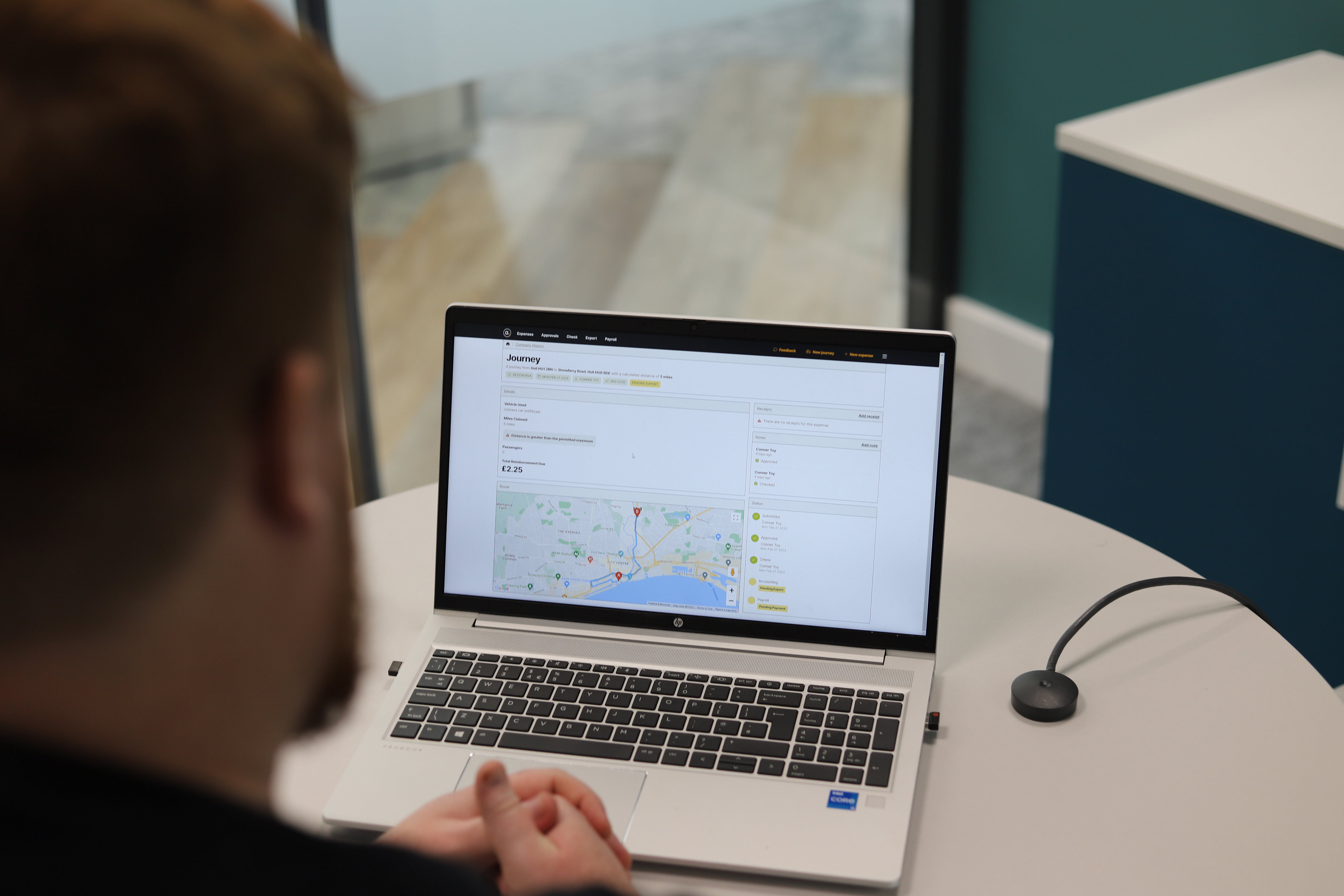In the modern enterprise, executives are inundated with data—but not always with insight. The dashboards meant to simplify complex decision-making often become cluttered, overwhelming, or irrelevant. To truly move the needle, executive dashboards must offer more than just numbers; they must deliver context, clarity, and confidence.
This article dives deep into practical dashboard design for executives, offering strategies to turn data into decisions using financial KPIs, actionable insights, and user-centric layouts.
The role of executive dashboards in modern business
Executive dashboards serve as the visual interface between business data and strategic action. They consolidate critical metrics like revenue performance, operational efficiency, and spending analytics into a centralized, real-time view. But their value isn't in their technical complexity—it's in their simplicity.
Executives need to absorb high-level data at a glance, ask the right questions, and make informed decisions without diving into granular reports. A well-designed dashboard bridges the gap between raw analytics and executive intuition.
Start with strategy, not software
Before choosing a BI tool or visual layout, align the dashboard's purpose with the executive’s strategic priorities. Are they focused on cost control, growth acceleration, or operational risk? Understanding the primary goals ensures the dashboard reflects what actually matters.
For instance, if cost optimization is a key objective, spending analytics should take center stage, not be buried in tabs or secondary screens. Aligning dashboard content with business goals is the first—and often overlooked—step in making dashboards meaningful.
Designing for clarity: Data simplification is key
Executives don’t need more data—they need less, better data. The design principle here is minimum effective dose: show just enough data to enable a confident decision.
Use:
- High-level financial KPIs like EBITDA margin, revenue growth rate, or customer acquisition cost
- Visual hierarchy to guide the eye toward what matters first
- Color coding to flag anomalies or trends, not decorate the dashboard
Clarity beats complexity every time.
From metrics to meaning: Adding business context
Numbers alone don’t tell stories. Add layers of business context to help executives understand why something is happening.
For example, if spending analytics show a spike in procurement costs, supplement that with contextual notes or drill-down capabilities: Was it a vendor shift? Seasonal demand? Market price volatility?
Embedding annotations, benchmarks, and comparisons helps executives connect dots without leaving the dashboard environment.
Interactive elements for decision-ready data
Static dashboards are dead weight. Modern executive dashboards should allow for interactivity—filtering by region, toggling time periods, or exploring department-level breakdowns. However, avoid overwhelming interactivity. The goal is guided exploration, not an open-ended data sandbox.
Some best practices:
- Keep filters intuitive and limited in scope
- Provide preset views for common executive queries
- Include tooltips or contextual help for metric definitions
These features empower executives to ask and answer strategic questions in real time.
Prioritize real-time and predictive insights
Lagging indicators (e.g., last quarter’s results) have their place, but today’s leaders want dashboards that point forward.
Leverage predictive analytics and real-time data feeds where possible. Forecasting financial KPIs, alerting on budget overruns, or showing early warning signals on churn can help shift dashboards from passive reporting tools to proactive decision aids.
Performance without performance issues
Dashboards should be as fast as they are insightful. Long load times, broken links, or poorly integrated data sources erode trust and hinder adoption. Ensure your backend architecture supports high availability and low latency, especially when executives are accessing dashboards on the go.
Consider mobile optimization, too—more and more strategic decisions are made between meetings, not at desks.
Collaboration: Dashboards as a conversation starter
Don’t treat dashboards as static reports. The best executive dashboards spark conversation and collaboration. Make sharing easy—via PDF exports, direct links, or embedding in collaboration tools like Slack or Microsoft Teams.
Add features that allow execs to comment, tag team members, or mark issues for review. A dashboard that’s shared is a dashboard that’s used.
Final thoughts: Less reporting, more impact
Effective executive dashboards aren't about packing in more metrics—they’re about empowering action. With a focus on clarity, relevance, and strategic alignment, you can create dashboards that drive decisions, not just display data.
When designed well, dashboards become trusted sources of truth for your leadership team—illuminating what’s working, what’s not, and what to do next.
Control business spending in real time